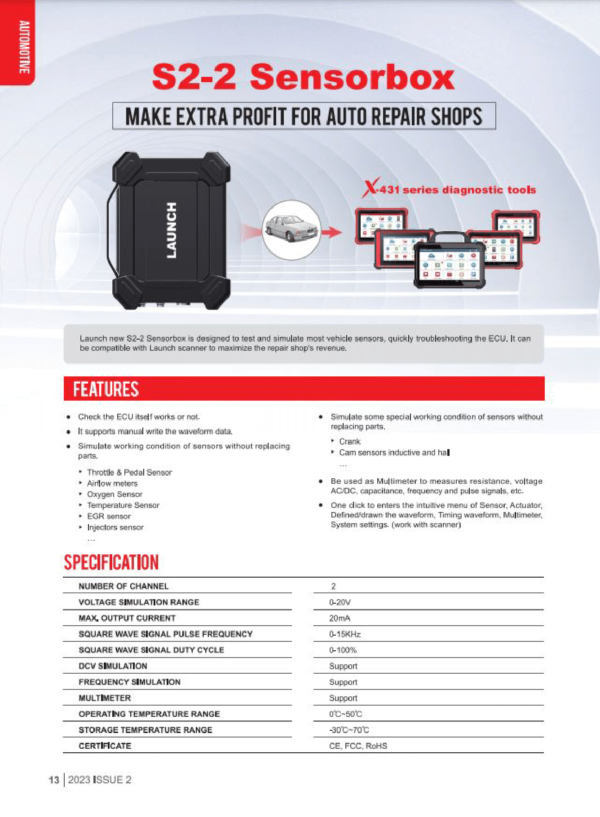LAUNCH X431 S2-2 Sensorbox 2 Channels Automotive Sensor Simulator – Handheld Diagnostic Tool Compatible with X431 PAD V, PAD VII, and X-431 Series
R11,500.00 incl. VAT
R10,000.00 excl. VAT
Shipping for this product can take 4-5 working days
Available 'Buy Now Pay Later' Options
R475.97 x 36 payments
Available 'Buy Now Pay Later' Options
R475.97 x 36 payments
Delivery anywhere is SA
Once we receive payment for your order, delivery updates will be sent via email to keep you updated.
Collection Points
Visit our offices in Isando, Kempton Park.
Our work hours are from 8am-5pm.
The Launch X-431 S2-2 Sensorbox is a cutting-edge diagnostic tool designed to test and simulate most vehicle sensors, providing quick and accurate troubleshooting of the ECU (Engine Control Unit). It works in combination with LAUNCH X-431 diagnostic tools to maximize repair shop efficiency and revenue. The S2-2 Sensorbox allows technicians to simulate various sensor conditions, manually write waveform data, and measure a wide range of electrical signals, all in one compact and powerful device.
Download User Manual Here
Download Product Leaflet Here

Compatible with the following LAUNCH scanners:
-
Offline PRO Series:
- X431 Pro3 Link, X431 Throttle, X431 Pad II AE, X431 Torque, X431 Turbo
-
Online PRO Series:
- X431 Pros Star, X431 Pros Elite, X431 Pro (V5.0, Pros V5.0)
- X431 V+ V5.0, X431 Pro3S+ V5.0, X431 Pro3 Apex, X431 Pro3 Ace
- X431 Pro3 (V+) Elite, X431 Pro5 SmartLink
-
PAD Series:
- X431 PAD V Elite, X431 PAD VII Elite
-
IMMO Series:
- X431 IMMO Elite, X431 IMMO PLUS
NOTE: Not compatible with older PRO5, CRP919X BT/CRP919E BT, PRO3S+ V2.0, V+ 2.0 or V+ 4.0.
If you are unsure if your device is supported, please contact with your serial number.
Key Features
– ECU Troubleshooting and Diagnostics:
- Checks the ECU’s operational status.
- Simulates working conditions of sensors without replacing parts.
- Supports manual writing of waveform data.
- Allows simulation of special working conditions of sensors for more accurate diagnosis.
– Advanced Sensor and Actuator Simulation:
- Simulates input signals of the automotive electronic control system.
- Simulates output control signals to diagnose actuators like idle motors and EGR solenoid valves.
- Simulates throttle and pedal sensors, airflow meters, oxygen sensors, temperature sensors, EGR sensors, and injector sensors.
– Multimeter Functionality:
- Measures resistance, voltage (AC/DC), capacitance, frequency, and pulse signals.
- Provides high-precision electrical measurements for detailed diagnostics.
– Intuitive Interface and Operation:
- One-click access to sensor, actuator, waveform, and multimeter menus.
- Customizable waveforms and output signals.
- Defined and drawn waveforms with adjustable frequency, amplitude, offset, and phase.
- Supports both predefined and hand-drawn waveforms for greater flexibility.

Technical Specifications
Sensor Module
| Parameter | Specification |
|---|---|
| Number of Channels | 2 |
| Precision | 1% |
| Amplitude Range | 0 – 20 V |
| Max Output Current | 20 mA |
| Predefined Frequency Range | 0 – 20 kHz |
| Square Wave Signal Pulse Frequency | 0 – 15 kHz |
| Square Wave Signal Duty Cycle | 0 – 100% |
| Power Supply | Battery-powered (max 20 mA) or external (2A) |
| USB | USB2.0 Type B (charging and power supply, 5V) |
| DC Voltage Simulation | Supported |
| Fixed Frequency Simulation | Supported |
| Predefined Waveform Simulation | Supported |
| Hand-drawn Waveform Simulation | Supported |
| Signal Generator Interface | 2 |
| External Power Supply Port | 1 |
| Solenoid Interface | 1 |
| Multimeter Interface | 2 |
| Working Temperature | 0°C – 50°C |
| Storage Temperature | -30°C – 70°C |
Multimeter
| Parameter | Range |
|---|---|
| DC Voltage | 0 V – 700 V |
| AC Voltage | 0 V – 700 V |
| Resistance | 0 Ω – 40 MΩ |
| Capacitance | 0 F – 100 µF (max 30 s) |
| Diode Test | 0 V – 1.5 V |
| Continuity Detection | Sounds below 30 Ω |
Waveform Settings
| Parameter | Options |
|---|---|
| Waveforms | Forward sine wave, reverse sine wave, forward square wave, reverse square wave, medium voltage, straight line, high/low voltage straight line, triangle wave, trapezoidal wave |
| Frequency | Adjustable |
| Amplitude | Adjustable |
| Offset | Adjustable |
| Phase | Adjustable |
| Duty Cycle | Adjustable |
| Signal Sync | Simultaneous output on CH1 and CH2 |
Hand-Drawn Waveform Settings
| Parameter | Options |
|---|---|
| Total Frame | 1 – 3 (100, 200, or 300 points) |
| Edit Frame | Single frame or all frames |
| Frequency | Adjustable |
| Amplitude | Adjustable |
| Offset | Adjustable |
Indicator Light Status
-
Green Lamp (Battery Status):
- Steady on – Normal battery level
- Intermediate flashing – Low battery level
- Slow flashing – Charging in progress
-
Red Lamp (Diagnostic Tool Status):
- Steady on – Connected
- Flashing – Disconnected
Connection and Operation
-
Connect via USB:
- Insert the USB cable into the sensor module and the diagnostic tool.
-
Power On:
- Press and hold the power button for 3 seconds.
-
Status Indicators:
- Green lamp steady – Ready to use.
- Green lamp flashing – Battery low or charging.
- Red lamp steady – Connected to diagnostic tool.
- Red lamp flashing – Disconnected.
-
Diagnostic Menu:
- Use the diagnostic tool’s menu to access the Sensor Simulator interface.

Benefits
- Reduces downtime by quickly diagnosing sensor-related issues.
- Helps avoid unnecessary part replacement.
- Supports customizable and hand-drawn waveforms for tailored diagnostics.
- Provides high-precision measurement for detailed analysis.
- Portable and compact design for easy use in various environments.

Why Choose the Launch X-431 S2-2 Sensorbox?
The Launch X-431 S2-2 Sensorbox is an essential tool for any professional automotive repair shop. Its ability to simulate and diagnose a wide range of sensor faults, combined with multimeter functionality and waveform customization, makes it a versatile and powerful solution for ECU troubleshooting and sensor testing. Its compatibility with the latest LAUNCH diagnostic tools ensures that technicians have the right tool to solve complex diagnostic problems efficiently.
| Weight | 5 kg |
|---|---|
| Dimensions | 45 × 39 × 15 cm |
| Sales Rep | salesrep2 |
| Category ID | lac |
| Key Brands |